Windows Event Viewer: Security Log Full Permafix
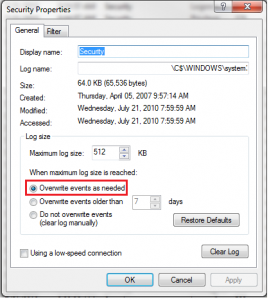
"The Security log is full and can only be cleared by an administrator."
Familiar, huh?
Up until now, people in my network have seen this message, but since they are local admins, Windows still allows them to login.
On our manufacturing floor, however, the users are not local administrators and are therefore unable to login once the security log is full. For the past couple days I have been racking my brain over this one computer whose log was filling up every day!!
Hit the jump to see the fix...
To fix the problem: either login locally to that machine or access the management console remotely from Active Directory Users & Computers (in an AD environment.)
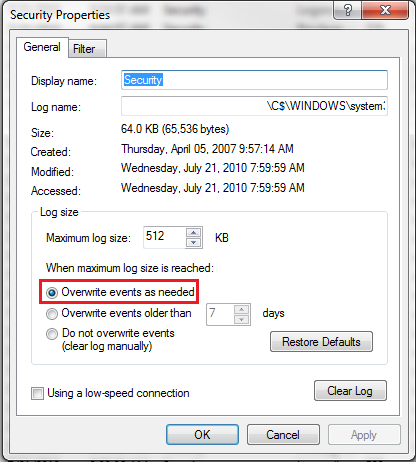
Assuming you are not in an AD environment, here are the step by step instructions (for Windows XP);
- On the desktop, right click on My Computer
- Click on Manage
- Under Computer Management then System Tools, expand the Event Viewer list on the left side of the screen
- Right click the event log in question (in this case, Security) and click on Properties.
- Within the properties window, we will want to change the behavior once the log becomes full. The default setting here is to overwrite the data older than 7 days, but sometimes this is not enough. Select the radio button to Overwrite events as needed when the maximum log size is reached.
- Click OK and then exit out of the Computer Management window.
Voila!